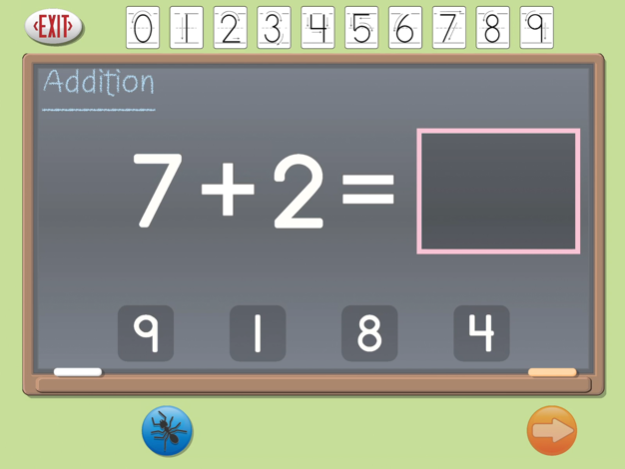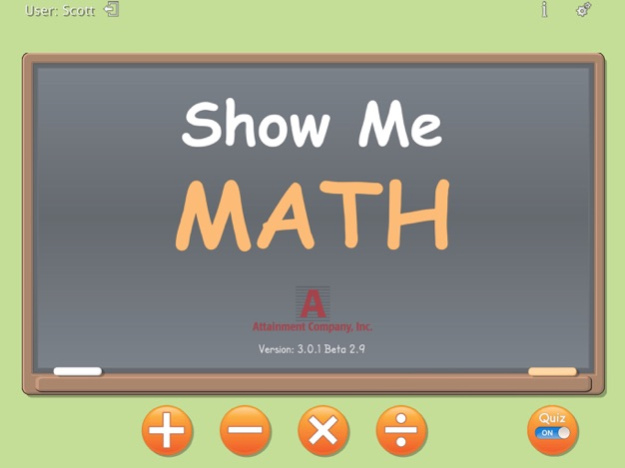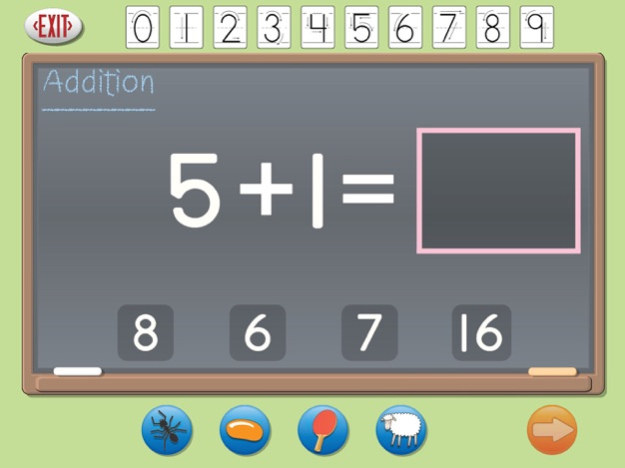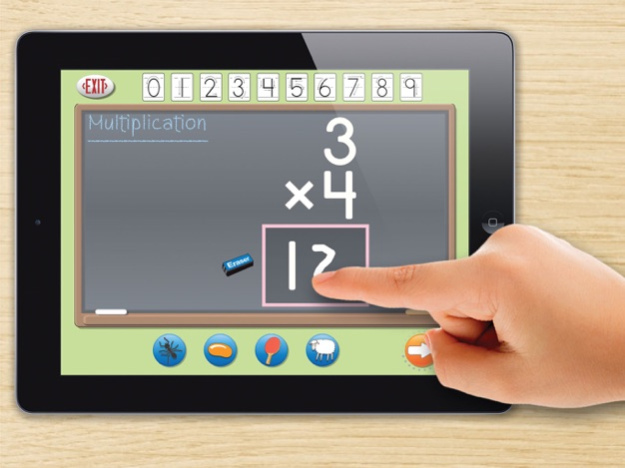Show Me Math 3.1.30
Continue to app
Paid Version
Publisher Description
Show Me Math app links computation with actual objects by showing a brief animated movie for each math problem. For example, 7 + 6 = 13 is illustrated with a group of seven ants joining six others. This instructional process helps students visualize math. Choose from four animated objects: sheep, ants, jelly beans, or ping pong balls. Show Me Math covers addition, subtraction, multiplication, and division, using no number greater than 20 in both Quiz and Instructional modes. Students enter answers by tapping a number on a number line, choosing it from a multiple choice format, or drawing the number with their finger in the answer box. Performance results are stored in individual student files and can be printed. The app allows for unlimited users, each with customizable settings. Show Me Math is scanning capable to accommodate students with physical disabilities.
Features
- Animated movies to help solve math problems
- Unlimited student users
- Quiz and instructional modes
- Individual performance reports
- Easily personalized
- Scanning capable
- Available in Apple’s Volume Purchase Plan
May 24, 2022
Version 3.1.30
graphics update
About Show Me Math
Show Me Math is a paid app for iOS published in the Kids list of apps, part of Education.
The company that develops Show Me Math is Attainment Company. The latest version released by its developer is 3.1.30.
To install Show Me Math on your iOS device, just click the green Continue To App button above to start the installation process. The app is listed on our website since 2022-05-24 and was downloaded 1 times. We have already checked if the download link is safe, however for your own protection we recommend that you scan the downloaded app with your antivirus. Your antivirus may detect the Show Me Math as malware if the download link is broken.
How to install Show Me Math on your iOS device:
- Click on the Continue To App button on our website. This will redirect you to the App Store.
- Once the Show Me Math is shown in the iTunes listing of your iOS device, you can start its download and installation. Tap on the GET button to the right of the app to start downloading it.
- If you are not logged-in the iOS appstore app, you'll be prompted for your your Apple ID and/or password.
- After Show Me Math is downloaded, you'll see an INSTALL button to the right. Tap on it to start the actual installation of the iOS app.
- Once installation is finished you can tap on the OPEN button to start it. Its icon will also be added to your device home screen.